Saft 7.5.0 Review: Great Improvements for Safari
What I like about Saft
One of the my favorite things it does is add
Add Bookmark Here..., Add Book Mark Folder Here..., and Sort Bookmarks menu items to every bookmarks menu or submenu, whether in the Bookmarks Bar or the Bookmarks Menu.
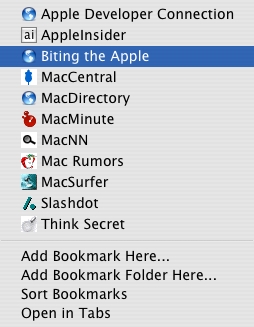
This means no more digging through your entire bookmark hierarchy via the bookmark pane or the less-than-stellar
Add Bookmark... dialog provided by Safari. You just open the page you want, use the Bookmarks Bar or Bookmarks Menu to get to where you want it to be, an select Add Bookmark Here.... Easy. Quick. Apple should have thought of this already. After that, a quick dialog comes up that lets you pick the name of the bookmark.
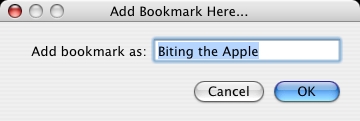
Enter the name of your bookmark, hit OK, and you're done.
Saft makes going to your favorite websites easier by letting you select short abbreviations (Shortcuts) to represent URLs.
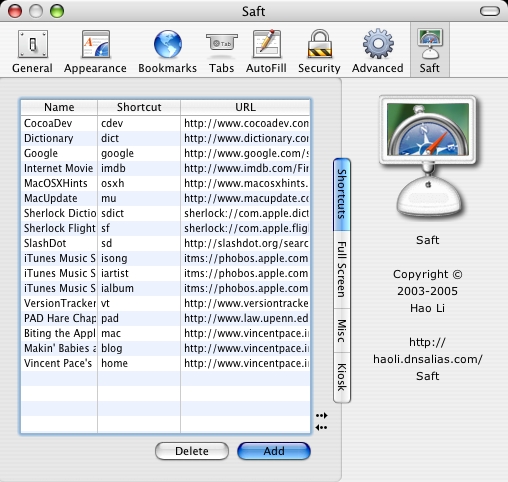
You type that abbreviation into the URL field, and Saft will replace it with the full URL. For instance, I use the abbreviation "mac" to check up on this blog, http://www.vincentpace.info/mac. This is another great time-saving device.
Saft's miscellaneous preference holds a grab bag of good stuff.
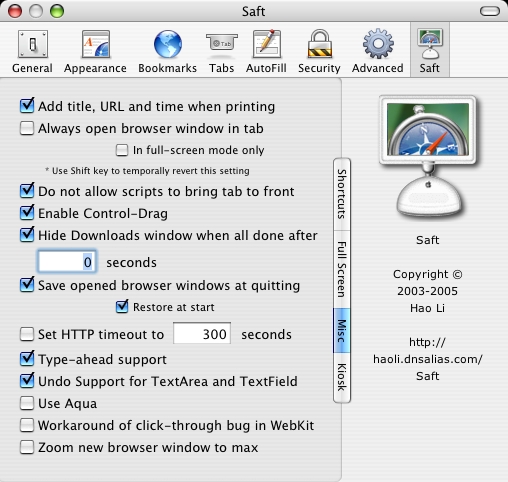
Saft's
Add title, URL and time when printing preference will allow you to print out the URL and time stamp when printing out websites. This is standard or most other browsers and yet Apple left it out.
You know those annoying webpages that become the front tab when multiple tabs are open, forcing you to click back to where you were? With Saft's
Do not allow scripts to bring tab to front preference, Saft keeps them in their place.
The
Enable Control-Drag preference lets you move a webpage up, down, left or right by holding down control while dragging. Apple should really implement this at this system level. As I use SideTrack to make the side of my PowerBook G4's trackpad into a scroll wheel, this largely doubles that function, but nonetheless I find it useful.
Saft's
Hide Downloads window when done after x seconds preference will make that damn downloads window disappear when the file's done downloading. How many times have I had to close that manually?
Saft also puts the original URL in the Finder comments of downloaded files, exported PDFs, and saved pages. This feature rocks when you need to cite a source you're using in research and all you have is the PDF sitting in a folder.
Saft's
Save opened browser windows at quitting and Restore at start preferences save the browser windows and tabs you have open so that if you quit Safari or if Safari crashes you can resume where you left off. This is a life saver when you have a hundred pages open and Safari crashes; no need to dig through your history to get back to where you were.
Ever need to use a stone-age dial-up connection, and don't wanna deal with the images or plug-ins? Saft puts the options to not load these right in the Safari menu, so you don't need to dig through the preference pane to get to them.
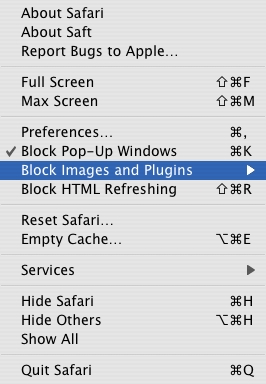
The
Full Screen and Max Screen Safari menu items, with options set in the Full Screen preference pane, let you control how the screen is set.
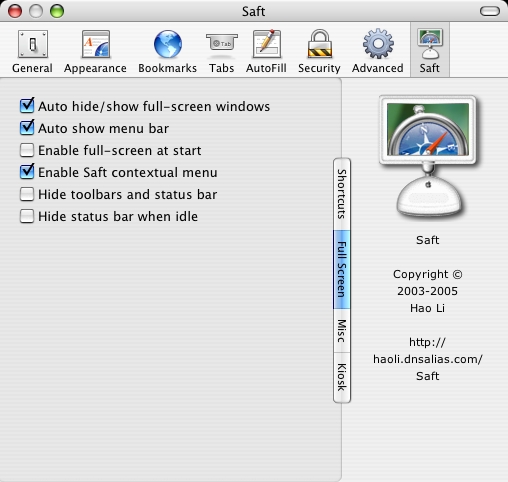
Full Screen hides everything else, including the dock and the menu bar. The dock won't come into view even if you move your mouse over where it's supposed to pop out, although the menu bar slides down from the top when you move your mouse to the top edge of the screen.
Max Screen behaves much like the green dot button in the top left of Safari's window; it aligns the window to the top left corner of the screen and maximizes the vertical size of the window. However, instead of minimizing the horizontal size of the window to just big enough so the horizontal scroll bar doesn't appear, it maximizes the size to the window's width.
Kiosk mode uses full screen mode together with what is essentially a computer lock down to allow access only to the web.
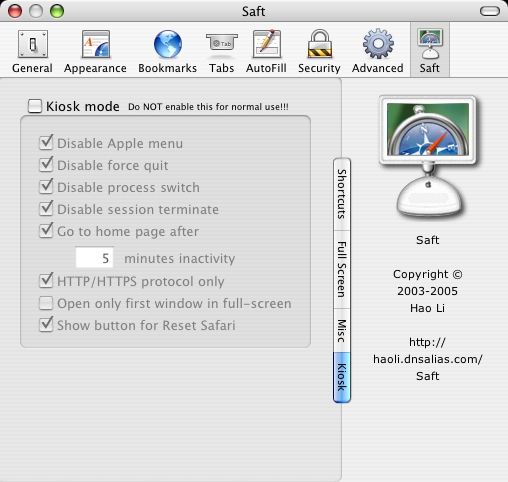
These are just some of my favorite things about Saft. The list goes on and on, with plenty of features that I don't use. Check out the whole list on Saft's website. I've just begun getting used to Saft and I already feel like I couldn't live without it. Kudos to Hao Li for making such an awesome product and filling in the gaps left behind by Apple.
What I don't like about Saft
I began using Saft with it's shareware version, which is a particularly vitriolic form of nagware that often gives you an annoying pop-up windows prompting you to go to the purchase page right from the get-go. There's no trial period before the nagging starts, which is annoying. I'm guessing it's set up like that because there's no other place to link to methods to pay for the product from the preference pane or elsewhere, without going to Saft's website or reading the read-me file. This would be much improved if there was a nagging-free trial period of 10 or 15 days and an obvious place to purchase the software from Safari's preference pane or elsewhere. After that trial period, intense nagging would seem quite fair.
To purchase the full version, Hao Li actually needs to manually do something, if I'm not mistaken. You send him the money via Paypal and he sends you a link to his download page after having entered you into the system, I think. At the very least, he needs to send you an email telling you where the download page is, even though you can't download it without transaction information. Once there, you have to put in your email and your transaction number from Paypal. Since I bought it on the weekend, it took him a while to get back to me. As I've grown accustomed to immediate impulse purchases of software and music, this was also pretty annoying. This seems like it would be pretty easy to resolve as most other software products I buy have 100% automatic purchase processes.
Finally I seem to have encountered some kind of bug when going from demo to full. Once I got the full version and installed it, the Saft preference pane disappeared from Safari's preferences, although it still behaved based on the preferences I had previously set and Saft's menu items still were there and working normally. I tried to manually uninstall an reinstall Saft as per the directions in the accompanying read-me file, but it didn't work. I sent Hao Li an email to get this resolved. UPDATE: problem resolved.
The bottom line
The things I don't like about Saft are minuscule compared to the things I do like about it. (Not to mention the two things I don't like are not ongoing problems in the software.) Saft takes Safari and makes it much better by adding a ton of functions that you never realized you wanted but will never want to give up once you have them. You gotta wonder how long it's gonna take Apple to implement all the great idea's Hao Li has implemented already via Saft, but until they do Saft is the way to go.
Links to this post:
<\$BlogItemBacklinkCreate\$>
,<< Home