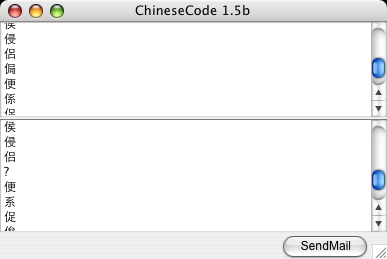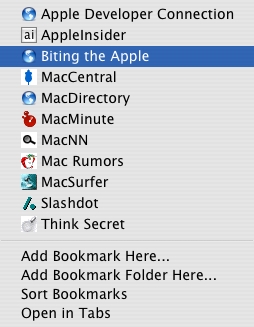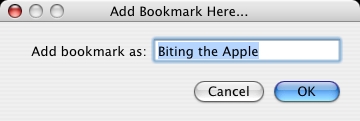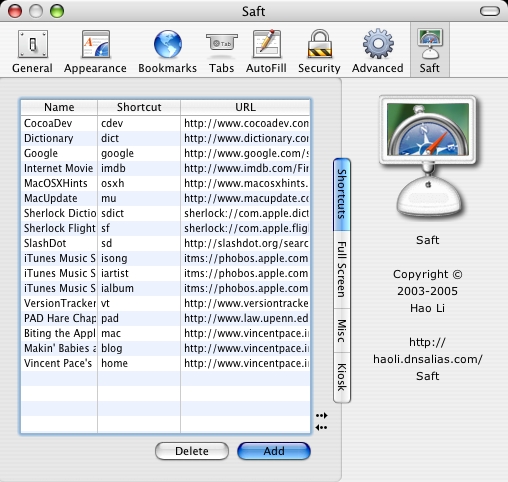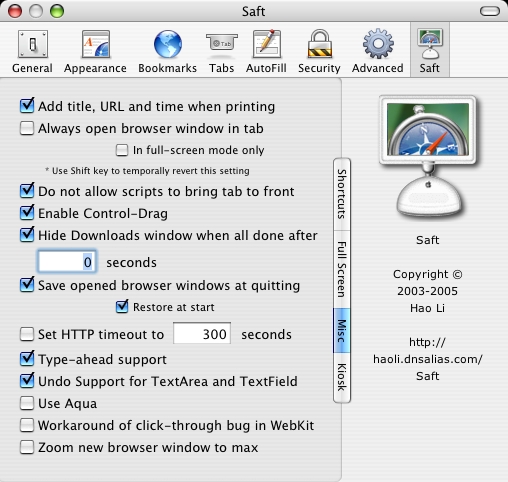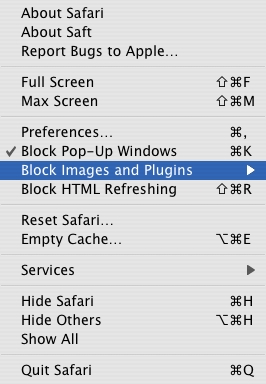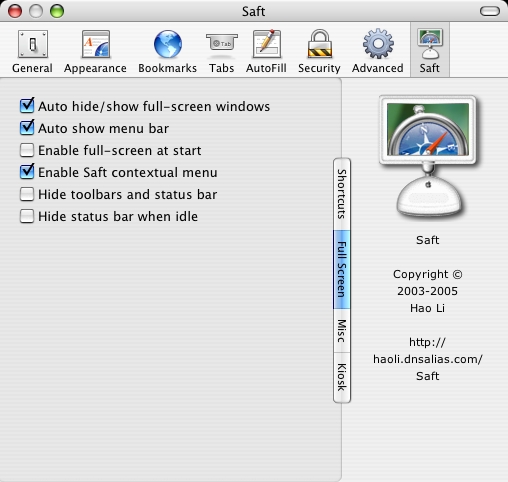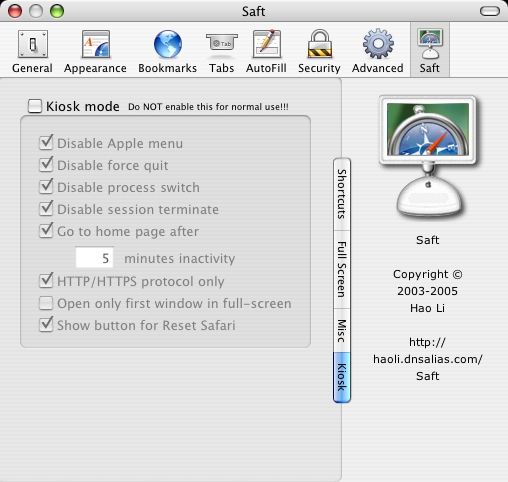Fix the undo function
Currently when you are working within a card and you hit undo it takes the card back to the state it was in before you started editing it at all. This is a huge pain in the butt when you just entered a bunch of data but you accidentally deleted one thing and just want to undo the last thing. This seems more like a bug that needs repair than a request for a feature, as it's just so obviously stupid.
Allow multiple URLs on each card
It seems very strange that the number of URLs is limited to just one. Both people and companies often have several related websites, so it seems patently strange to limit this to just one item.
Make a checkbox for old items
Let's say a friend changes his email. If you delete his old email from
Address Book,
Mail will no longer connect saved emails from his old email with his
Address Book entry. For this reason, there should be a check box that lets you designate an email (IM name, address, phone number) as no longer in use. An item so designated should not appear as an option in
Mail and other programs that call on data stored in
Address Book. It should be visible in
Address Book only in edit mode.
Some kind of system for linking a contact to related data and files
The most obvious candidates for this are emails and
iCal entries in which the person is linked, as well as photos in
iPhoto,
iChat saved chat files,
iTunes songs or playlists, etc. This could by splitting the data pane and essentially having a
Tiger Spotlight-like search displaying emails,
iCal entries, chats and so forth in the bottom part. There should also be a way to link related files, such as PDFs,
MS Word documents, etc., that would show up in the same place. And it would be great if any file with this person's name in it could be included. This would make
Address Book the one-stop needed to find anything related to a single given contact.
Make it faster
Whatever was done to make
iPhoto a helluva lot speedier needs to be done to
Address Book. The spinning ball pops up quite often.
Add birthdays and other dates to the calendar
While rumor has it birthdays are to be added in
Tiger, let's not forget anniversaries and the other dates that can be added. There should be a checkbox next to each date to specify whether or not it should be included in
iCal.
Birthdays should be started on the year that the person is born. In the section that allows other dates, "Died" or something similar should be a default date, and birthdays should optionally stop after this. The preference could be something like "Do not list birthdays of people who have already passed away."
Allow nested groups
This could be implemented just like the mail folders in
Mail. You could have a "Work" group with people like the secretary who may not fit anywhere else and subgroups like "Marketing" and "Sales."
Smart copying of addresses
There seems to be no way short of copying an entire card to copy all the elements of an address without doing it one at a time. When selecting the address type, there should be an element "Copy address." Then if you paste it into another document it should come out as a multi-line address. If you paste it into any address field in
Address Book, it will replace whatever was there before with the entire address that was copied.
Automatic country selection
Instead of requiring that the country be selected from the "Change Address Format" submenu in the address type pull-down menus, the format should change automatically based on whatever is listed in the country field.
Allow reorganization of items
As is, things are just listed in the order you enter them. This is a pain, for instance, as
Mail by default simply selects the first email of a contact. You can work around this by reordering things by cut and paste, but this is a huge pain. They should be sortable by 1) alphabetical category order, 2) alphabetical data order, 3) user-selected category order, 4) manually, or 5) most recent use.
Allow more space in date fields
Currently items are cut off with certain date formats. Using my custom date format, for example, dates read something like "1939 May 06 (", which should be followed by the day of the week and the end parenthesis.
Allow more subdivisions for organizations
Currently all there is "Company" and "Department." It would be much more useful with big organizations if it were "Organization," "Subdivision 1," "Subdivision 2," etc., with the same green + sign used to add additional entries to other places.
Store contact photos in an iPhoto album
As is, there's no way to edit a photo once it is in the card and they are stored in some strange format.
Address Book should take the easy route and store them in some format that can be accessed via
iPhoto.
Allow easy changing of contact photos
The photo switching implementation in
iChat seems perfectly suited for this. It would store any image that was associated with the user, including pics that the owner used as well as pics included in an imported vCard or sent from the contact via
iChat.
Automatic relational linking
If V is listed as A's son, daughter, or child in A's card, then A should automatically be listed as V's parent on V's card instead of having to do everything separately in each card. There should be a range of automatic pairs: father/mother-child, son/daughter/child-parent, friend-friend, partner-partner, spouse-spouse, etc. There should also be a way for the user to create new automatic pairs. For instance, at my school the upperclassmen can mentor lowerclassmen, creating a mentor-mentee pair.
Add an extension field to telephone numbers
As is, extensions must be included as part of the number. While this is a reasonable work around, it would be preferable if it were a completely separate field.
Calculations related to dates
Next to birthdays,
Address Book should calculate the current age. (24 years old)
In a contact with both a birthday and a date of death:
- Next to birthdays, Address Book should calculate the would-be age (Would be 24 years old)
- Next to date of death, Address Book should calculate age at death and how long ago the death was (1 year ago at age 23)
Next to other dates,
Address Book should calculate how many years ago it was (24 years ago).
Address Book should calculate the age for easy reference. If there is a "Died" date,
iCal should calculate next to that the age at death and next to the birthday "Would be X years old" or something similar.
Allow partial dates
You should be able to add 1) a year only, 2) a year and a month only, 3) a month only, or 4) a month and a date only. In the case of the 1)-3), they should not be placed in
iCal. In the case of the 4), it should be placed in
iCal with no start or ending date (the user may add one if so desired). In the case of 1) and 2),
iCal should make calculations as normal, using the first of the relevant year or month as the base date.
Edit default pull-down menus
The pull-down menus for type of phone number, email, etc., should be customizable instead of each time having to add a new custom item. Instead of just "Custom..." there should also be an "Edit menu..." option.
Fix the bug when you type over an autofill
When you are typing in a field, say a relationship field, and you type in "Bill" when you already have a relation in a relationship field that starts with "Bill",
Address Book will insert the rest of the email in front of what you're typing, letting you use it if it's what you're about to type, or, if there are multiple relations that start with "Bill", it will give you a pulldown menu to pick the one you want. This is great. The problem is that if the thing is not the one you want your typing will often get screwed up. A few letters will get switched out of the order you type them in as the computer thinks about the autofill. This needs to be remedied.